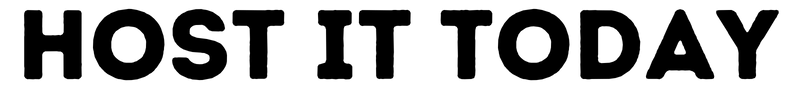In the digital realm, the speed at which your website loads can make or break user satisfaction and search engine rankings. Slow websites not only frustrate visitors but also lead to decreased engagement and conversions. This guide delves into a hosting-focused approach for optimizing website speed to enhance user experience and boost SEO rankings.
Slow websites not only frustrate visitors but also lead to decreased engagement and conversions. This guide delves into a hosting-focused approach for optimizing website speed to enhance user experience and boost SEO rankings.
Choosing the Right Hosting Plan for Speed:

The foundation of a fast website lies in your hosting plan. Shared hosting, VPS hosting, and dedicated hosting offer different levels of resources.
Opting for a plan that provides scalability and ample resources is crucial for accommodating traffic spikes and maintaining rapid load times. A VPS or dedicated server often delivers better performance than shared hosting, especially for resource-intensive sites.
Leveraging Content Delivery Networks (CDNs):
Content Delivery Networks (CDNs) are a game-changer in website speed optimization. These networks store cached versions of your site’s content on servers across different geographical locations.
When a user accesses your site, the CDN serves content from the nearest server, slashing latency and loading times. Integrating a reliable CDN with your hosting infrastructure can significantly enhance the delivery speed of assets like images, scripts, and stylesheets.
Optimizing Images and Files:

Large images and bulky files can dramatically slow down your site’s loading. Optimizing images through compression and using appropriate file formats reduces file size without compromising quality.
Additionally, minifying CSS and JavaScript files eliminates unnecessary elements, leading to quicker rendering of web pages.
Implementing Caching Mechanisms:

Caching mechanisms store static versions of your web pages to be quickly retrieved for returning visitors.
Browser caching, server-side caching, and object caching contribute to faster loading times. These mechanisms reduce the need to generate web pages from scratch for each visit, resulting in a more efficient browsing experience.
Utilizing Gzip Compression:
Gzip compression, a server-side technique, minimizes file size before transmitting them to the browser. Compressing HTML, CSS, and JavaScript files significantly reduces data transferred between the server and the user’s browser.
This translates to faster loading times and smoother browsing experiences, especially for users with slower internet connections.
Ongoing Monitoring and Performance Audits:
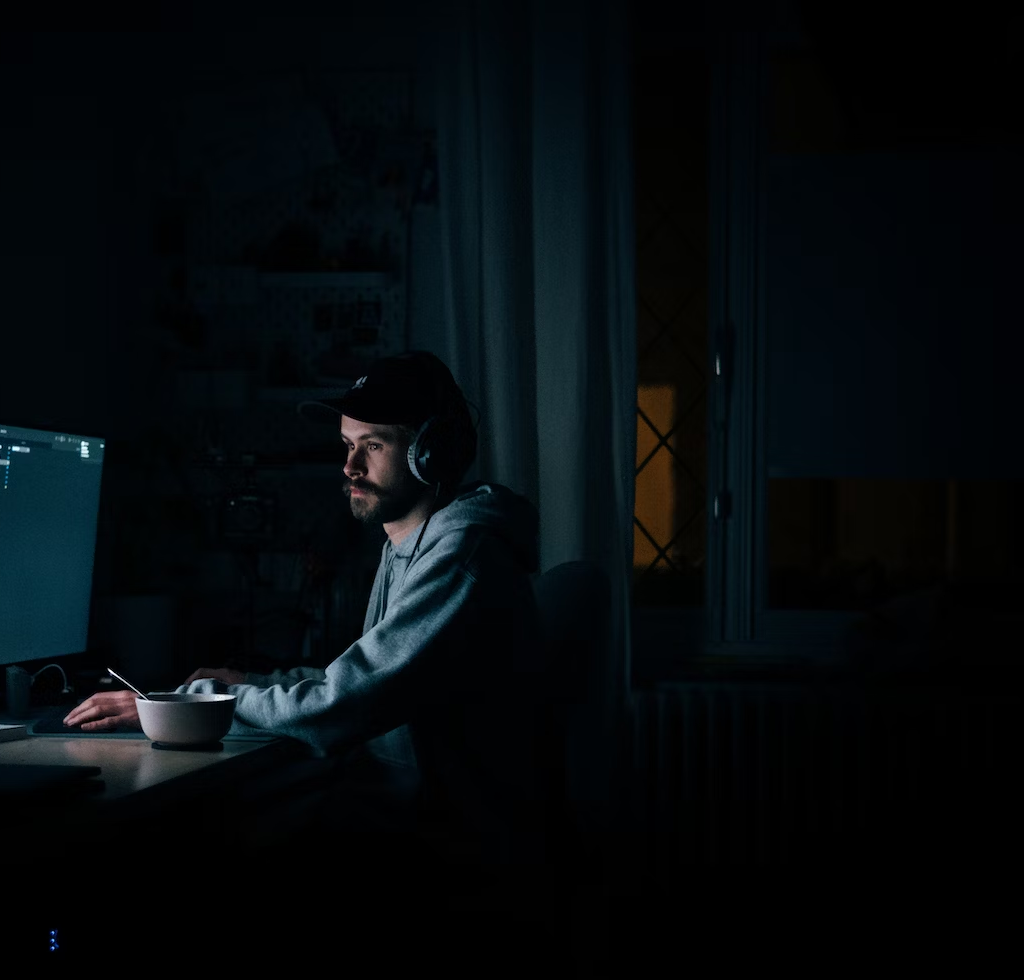
After implementing speed optimization strategies, regular performance monitoring is crucial. Tools like Google PageSpeed Insights and GTmetrix evaluate your website’s speed and identify areas for improvement.
Consistent performance audits ensure your site maintains its speed and responsiveness over time.
Wrap Up:
A website’s loading speed profoundly impacts user engagement and search engine visibility. By embracing a hosting-centric approach—selecting the right plan, integrating CDNs, optimizing images and files, employing caching mechanisms, utilizing compression techniques, and conducting regular performance audits—you can create a faster, more responsive website.
Prioritizing speed optimization not only enhances user satisfaction but also positions your website for success in the competitive online landscape.
- How have speed optimization techniques influenced your website’s user experience?
- Can you recall an instance where a slow-loading website hindered your browsing activities?
- What additional hosting-related factors do you believe play a role in website speed that we haven’t discussed in this guide?